What is "welding"?
Welding is the act of putting 2 or more images together to be cut as one piece. Cuts that would normally be made where the pieces are joined are not made.
Non- welded images -

Welded images -

Why would I want to weld?
Sometimes, we are trying to create a particular shape, and we can weld shapes together to achieve this task - a card, a card border, double hearts, etc.
In other cases, welding can make the shapes easier to handle - words, for example, are easier to place and deal with if the letters are welded together.
Often, we want to embellish a shape, and we use welding to assist with that - adding a flower shape to a word or letter, for example.
Welding adds another level of versatility to our die-cut crafting.
How do I weld in SCAL?
1 - Choose 2 shapes to weld. I chose a rectangle (5.5" x 4.25") and a heart the same size. These will be joined to create a card.

2 - Make sure the box 'weld' is checked for both images - as shown in the *green* circle below.

3 - Move the pictures together until they touch at the place(s) that you'd like them to join.

4 - Click "Preview." Where the images join, the image lines should be 'grayed' out. If you are joining images and there are NO grayed out lines, make sure you've followed the instructions above exactly.

5 - Cut. Your images are joined and should cut as one piece.
You can do the same with letters - make each letter it's own shape and click "weld" for each one. this method allows you to join the letters at the places you'd like to be joined and skewed the way you'd like - if you don't want them straight.
The images placed to be cut ....

The images welded in the preview ....

Welding is SO much fun and can help you make such fun shaped cards. I hope you find this helpful. If you have any questions, please let me know! :)
Have a wonderful Tuesday and a great, big, beautiful tomorrow.
~*Shell*~

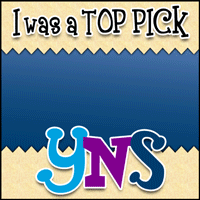







great job on the tutorial I think this is a commonly aasked question now people know where to find the answer
ReplyDelete