Anyway.... today, we'll start with the basics.
What does SCAL offer the Cricut user?
From the Craft Edge Website ...
- New ways to manipulate ond organize objects including Select All, Group and Ungrouping
- Break Apart feature to ungroup outlines in fonts and imported files.
- Drawing Tools to draw and edit shapes
- Add multiple pages
- Use layers to organize objects within a page
- Modify text more easily
- Auto tracing feature to automatically convert images for cutting
- Show rulers using inches or centimeters
- Additional shapes added in the Shapes Library
- Works with the Cricut Personal, Cricut Expression, Cricut Create & Cricut Cake MachinesTM
- Works with your installed True Type fonts
- Works with thousands of free True Type fonts
- Works with hundreds of free True Type Dingbat fonts
- Import SVG files to allow you to use your own custom artwork
- Weld overlapping letters and shapes together
- Select styles, including Shadow and Blackout, to change the look of your letters and shapes
- No special cartridges required***(machine must have a cartridge engaged in order to cut)
- Cut additional shapes from the "Sure Cuts A Lot" Library.
- WYSIWYG Interface - What you see is what you cut
- Available for Windows and Macintosh OSX
- Save your design layouts, so you can save your work to allow you to make changes over time
SCAL opens the doors of creativity for me. It allows me to cut what I want to cut without the boundaries of images on a cartridge. I can cut images from the web, from pictures on my phone or camera, or any picture I can get onto my computer screen in some way from ANY program.
What does SCAL look like?
You can download a trial version of the program to find out for yourself, but here's a screen shot for you from my system. This is what the program looks like the first time you open it.

Each panel can be moved around the screen to customize it to your preferences. Here's a shot of how I like to work with my panels.

On this screen, you can see that I've moved the main 'properties' panel to the left side of the screen, as well as adjusting the view of the mat to 'fit to window.' Changing the view of the mat is done under the 'View' menu at the top of the screen. To move a panel, simply click on the title bar, and drag the panel to where you'd like it to be.
 Here, the title bar of the 'Properties' panel is blue and ready to be moved, if I so wish.
Here, the title bar of the 'Properties' panel is blue and ready to be moved, if I so wish.Below the view of the mat are 2 other panels. These are the "Font Table" and the "Shape Library." The font you have selected will be shown in the Font Table. You can type each letter or click on the letter block on the screen to input the letters you wish to cut.
SCAL comes with a nice little library of basic shapes.

Use the drop-down menu to select the different categories of 'basic shapes' in the library. There are categories like Fall, Winter, Spring, Summer, Newborn, and such. The offering is very usefufl for the basics so that you don't have to search out an example of each of them.

These are some basics of SCAL. I will get into more of the basics next time. If there's something you'd like to know how to do, please let me know. I want to make this useful for YOU. There is so much to learn with SCAL, and so much it offers, that I could easily get ahead of myself with the tutorials. I want to start as basic as possible for myself and others to have a reference for the program for some time to come.
That's a wrap for the first installment of the Tooty Fruity Tuesday (Wednesday ..... or almost Thursday, I guess.... :( ) Tutorials. On Thursday, prepare for a challenge!! Are you up to it?? :)
Have an awesome day (whatever day this is!!!) and a great, big, beautiful tomorrow.
~*Shell*~

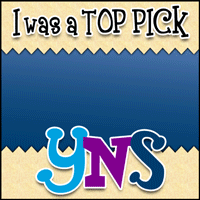







This is great! Thanks for sharing.
ReplyDelete