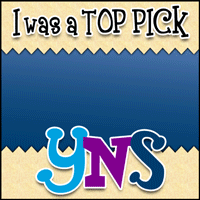I didn't make a card today, but I did try out a new product. There are several folks waiting to hear what I thought of it, so I thought I would do a short "Product Review." :)
The product is the Stamp Kit from
scrapbookdiecutter.com, and it was something that I HAD to have when I saw it. The kit is located
here. This kit comes with a blade for your Cricut that is used to cut clear, rubber material for do-it-yourself clear stamps (a 6x9 sheet is included in the kit) and it's $19.99. What a concept!!!! Cut your own stamps with the Cricut?! Had to have that!!! There is even a video on the site to guide you through cutting with it for the first time.
Here are a few pictures of my adventure tonight.

These are the images still on the mat after being cut.

The cut images. Taken off of the mat and punched out of the rubber sheet.

One image on an acrylic block.

One of the images stamped.

The 2-step stamps that I made tonight.

The images on a clear, acetate sheet for storage.
Now, is the product worth it?? Is it wonderful and a 'gotta have?' Well, it definitely has it's pros and cons.
Pros -
You can cut any image you can create with your Cricut.
You can cut any size available on your Cricut.
You can cut and words or phrase you would like to have.
You can cut stamps to match the die cuts from your Cricut.
With the silhouette feature on some carts (George, Paper Pups...), you can make 2-step stamps (terribly fun!).
Cons -
The stamp images are not as good as normal acrylic stamps.
The material isn't as thick as other stamps, so it can be a bit fragile.
Need to practice with the stamps to get them to stamp the way you'd like.
Would I give up my other stamps for this? Absolutely not. These stamps will be wonderful additions to what I have, and the set expands the (already endless) possibilities of the Cricut machines. They are not, however, the best stamps in the world. They are thin and a bit fragile.
Is the kit worth the price and would I recommend it? Absolutely. It's fun to have the ability to cut what I want any time I want to do it. Backgrounds, specialty stamps, personal 2-step stamps, 'signature' stamps, hard-to-find phrases or sizes, and other things that I've not thought o of yet make this a fun, inexpensive way to continue the usefulness of my bugs. Do not expect Stampin' Up! quality or the quality in clear stamps like Clear Dollar, but for fun, this is a great kit to get.
Just a note .... I used the Paper Pups cart and Cricut Design Studio (to size and arrange the images) to cut the images. My
settings were -
Pressure - Max, Blade - 6, and Speed - Low. Those settings seemed to work very well. I *did* still have to punch out the images from the sheet, though. BE CAREFUL doing this as the images can tear.
Please let me know if this review helped you and what you thought about it.
As always, enjoy the evening, and have a great, big, beautiful tomorrow!

 The other side has some fun stickers from Mickey kits bought at Michael's.
The other side has some fun stickers from Mickey kits bought at Michael's.