We’ll start this week with a card with a shaped front panel. It’s a bit more complicated to make the whole card a shaped card, so we will tackle that another day.
1 – Pick a shape, any shape! Ok … maybe not ANY shape, but most shapes will work. If the shape is an ‘open’ shape (with a lot of cut-out and open areas), you may want to consider using a blackout of that shape for the card base and a regular cut of it for an additional layer.
I selected a shape from the SCAL shapes library.
2 – Get the shape into SCAL. Use a shape in a font, one of the shapes included in the SCAL library, or import the shape you want.
A gingerbread man on the mat for my card.
3 – Insure that ‘weld’ is clicked for your desired shape.
4 – Size the shape to the size you’d like your finish card to be. You will want to click ‘keep proportions’ for your shape before you size it. Most cards, for example, are 4.25” x 5.5”. The shape may size exactly to that size, but you can make it as close as possible.
The size selection for the card front.
5 – Add a rectangle to your mat. Again, make sure that ‘weld’ is clicked for this shape.
6 – Size the rectangle to your card size – DO NOT click ‘keep proportions’ for this. Move the rectangle to touch your card front (the shape). You may need to adjust the size a bit to make sure the welded edge works for your card.
The welded card.
7 – Cut your card, score it at your weld point, and fold. Decorate, embellish, and send your card. If you used a blackout shape for your card front, you may want to make a normal layer - of the same size or just a little smaller - to go on top to embellish. Don’t forget to send that card!! We often make cards and keep them on hand, but we need to send a smile, a thought, a blessing to someone else.
Let me know what you think about this tutorial, and please let me see what you create!
Don’t forget to check in here tomorrow!! Clear Dollar Stamps August Sneak Peek Preview Day 1!!
Have a terrific Tuesday and a great, big, beautiful tomorrow!!!
~*Shell*~





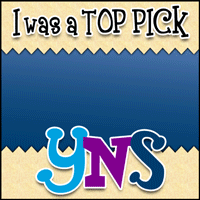







Great tutorial! I always forget to check my size when I do this and my cards come out too small from me just trying to guess how big it is.
ReplyDeletelove the tutorial
ReplyDelete