Never fear, SCAL users. Craft Edge has got you covered!!! Version 2.06 (a free upgrade for any version 2 registered users) allows SCAL users the very same versatility in breaking apart images.
Here is an example of the SCAL ability ...

The original file
I saved this file to my computer and opened SCAL. From there, I clicked 'File' and 'Trace Image.' Within that window, I chose the file I wanted to trace using 'Browse.' I also clicked the 'Break Apart Outlines' option and previewed the image. I clicked 'Ok,' and the image was in SCAL. At that point, I needed to have the image selected and click 'Break Apart' from the 'Object' menu. Each part moved independent of the others, and I put each piece where I wanted it to be to optimize my cutting.
 The original, unbroken file is shown on the right side, along with the broken apart pieces on the left.
The original, unbroken file is shown on the right side, along with the broken apart pieces on the left. Using the break apart option in SCAL is simple. Thanks to Craft Edge for adding that feature to SCAL so that MTC isn't tempting. I'm *quite* happy with my SCAL, and with their apparent desire to consistently improve their product, I think I remain quite happy with it.
Hopefully, this post will help you make a choice between SCAL and MTC or just help you make the most of the SCAL you already have.
Oh - for all Version 2 users, the upgrade is here.
Have a very happy, productive, and creative 2010!!
~*Shell*~

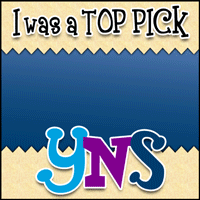







thanks Shell! will try it soon! I still like to do some editing in Inkscape - for deleting or moving some odd little things that pop up now and again.
ReplyDelete-Maria